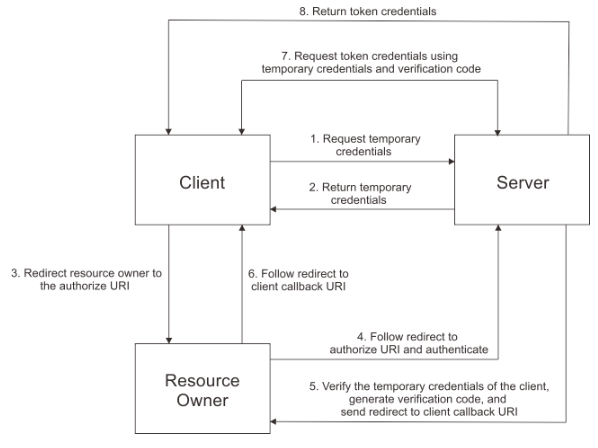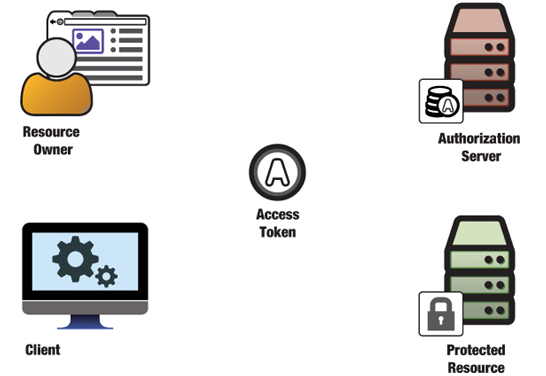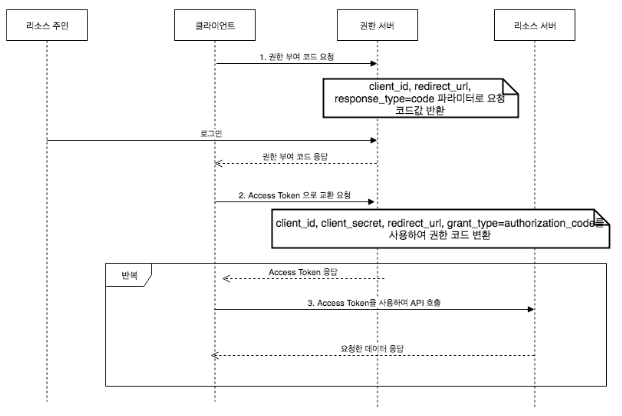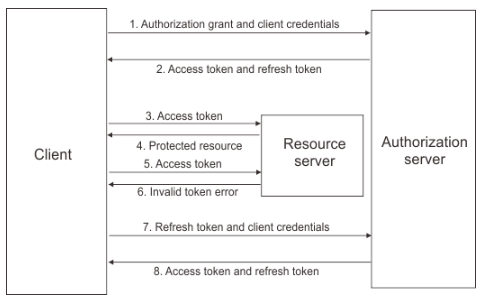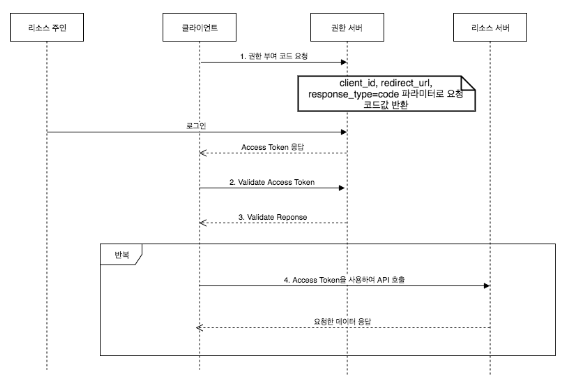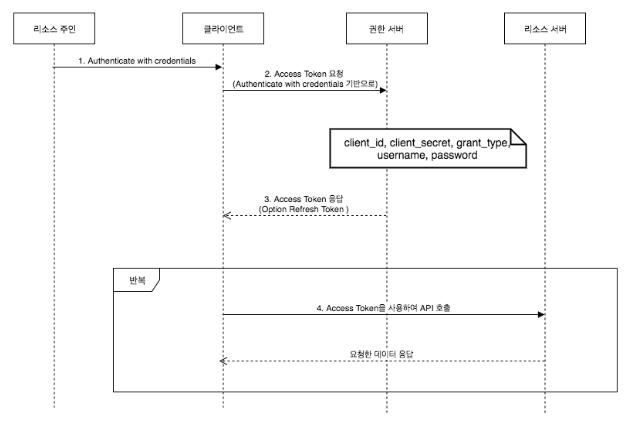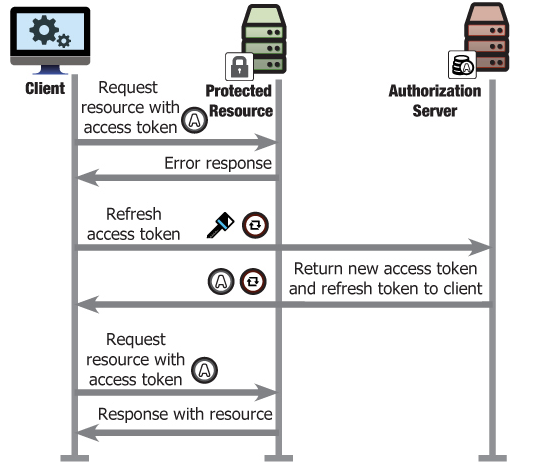OAuth
Open Authorization
- What is OAuth
- Concepts
- The OAuth 1.0 Protocol
- The OAuth 2.0 Protocol
- How is OAuth2 different from OAuth1
- Next
- Links
- References
What is OAuth
OAuth is an HTTP-based authorization protocol. It gives third-party applications scoped access to a protected resource on behalf of the resource owner. It gives users the ability to share their private resources between sites without providing user names and passwords.
Concepts
The following concepts are common for both OAuth 1.0 and OAuth 2.0.
Resource Owner
An entity capable of authorizing access to a protected resource. When the resource owner is a person, it is called an end user.
OAuth Client
A third-party application that wants access to the private resources of the resource owner. The OAuth client can make protected resource requests on behalf of the resource owner after the resource owner grants it authorization.
OAuth Server
Known as the Authorization server in OAuth 2.0. The server that gives OAuth clients scoped access to a protected resource on behalf of the resource owner.
Access token
A string that represents authorization granted to the OAuth client by the resource owner. This string represents specific scopes and durations of access. It is granted by the resource owner and enforced by the OAuth server.
Protected resource
A restricted resource that can be accessed from the OAuth server using authenticated requests.
OAuth 2.0 concepts
OAuth 2.0 protocol. These new concepts are as follows:
Resource server
The server that hosts the protected resources. It can use access tokens to accept and respond to protected resource requests. The resource server might be the same server as the authorization server.
Authorization grant
A grant that represents the resource owner authorization to access its protected resources. OAuth clients use an authorization grant to obtain an access token. There are four authorization grant types: authorization code, implicit, resource owner password credentials, and client credentials.
Authorization code
A code that the Authorization server generates when the resource owner authorizes a request.
Refresh token
A string that is used to obtain a new access token. A refresh token is optionally issued by the authorization server to the OAuth client together with an access token. The OAuth client can use the refresh token to request another access token based on the same authorization, without involving the resource owner again.
The OAuth 1.0 Protocol
The OAuth 1.0 protocol runtime workflow diagram involves the following steps:
- The OAuth client requests a set of temporary credentials from the OAuth server to start the authentication process. Temporary credentials distinguish individual OAuth client requests to the OAuth server.
- The OAuth server validates the request and returns a set of temporary credentials to the OAuth client.
- The OAuth client redirects the resource owner to the authorized URI to obtain the approval to access the protected resource.
- The resource owner authenticates with the OAuth server using its client credentials and authorizes the request from the OAuth client.
- The OAuth server validates the temporary credentials and after the resource owner authorizes the OAuth client, a verification code is generated.
- The resource owner is redirected to the callback URI provided by the OAuth client in the previous request.
- The OAuth client requests the access token using the temporary credentials and verification code.
- The OAuth server validates the request and returns an access token to the OAuth client to access the protected resource.
The OAuth 2.0 Protocol
Major components of the OAuth 2.0 protocol
Authorization code flow
- 응답 타입은 code, token 사용 가능
- 응답 타입이 token 일 경우 암시적 승인 타입에 해당
Authorization code flow with refresh token
Implicit Grant flow
- 응답 타입은 code, token 사용 가능
- 응답 타입이 token 일 경우 암시적 승인 타입에 해당
Resource owner password credentials flow
- ID, Password 를 통해 자격 증명을 진행
Client credentials flow
Proof Key for Code Exchange by OAuth Public Clients
PKCE (RFC 7636) is an extension to the Authorization Code flow to prevent CSRF and authorization code injection attacks.
Using a refresh token
Why would a client need to bother with a refresh token? In OAuth, an access token could stop working for a client at any point. The user could have revoked the token, the token could have expired, or some other system trigger made the token invalid. The client will usually find out about the token being invalid by using it and receiving an error response. Of course, the client could have the resource owner authorize it again, but what if the resource owner’s no longer there?
In OAuth 1.0, the client had no recourse but to wait for the resource owner’s return. To avoid this, tokens in OAuth 1.0 tended to live forever until explicitly revoked. This is a bit problematic as it increases the attack surface for a stolen token: the attacker can keep using the stolen token forever. In OAuth 2.0, access tokens were given the option to expire automatically, but we still need a way to access resources when the user was no longer there. The refresh token now takes the place of the long-lived token, but instead of it being used to obtain resources, it’s used only to get new access tokens that, in turn, can get the resources. This limits the exposure of the refresh token and the access token in separate but complementary ways.
Refresh tokens also give the client the ability to down-scope its access. If a client is granted scopes A, B, and C, but it knows that it needs only scope A to make a particular call, it can use the refresh token to request an access token for only scope A. This lets a smart client follow the security principle of least privilege without burdening less-smart clients with trying to figure out what privileges an API needs. Years of deployment experience have shown that OAuth clients tend to be anything but smart, but it’s still good to have the advanced capability there for those that want to exercise it.
What then if the refresh token itself doesn’t work? The client can always bother the resource owner again, when they’re available. In other words, the fallback state for an OAuth client is to do OAuth again.
How is OAuth2 different from OAuth1
- Related Articles
Next
Links
- OAuth - Docs
- OAuth Concepts - IBM
- OAuth 2.0 and the Road to Hell
- OAuth Framework - RFC 6749
- OAuth 1.0 - RFC 5849
- OAuth2 승인 방식의 종류
- Resource Owner Password Flow
References
- OAuth 2 in Action / 저스틴 리처, 안토니오 산소 저 / 에이콘출판사