GMT, UTC and Date API
Date, Calendar, LocalDateTime, ZoneDateTime
- Greenwich Mean Time
- Coordinated Universal Time
- The legacy Date-time API
- Modern Date-Time API
- Joda Time
- LocalDateTimeDeserializer
- Links
Greenwich Mean Time
GMT is a time zone officially used in some European and African countries. The time can be displayed using both the 24-hour format (0 - 24) or the 12-hour format (1 - 12 am/pm).
Coordinated Universal Time
- Related Articles
협정 세계시라고 불리는 UTC 는 세계 표준시를 의미한다.
UTC - The World's Time Standard. This 24-hour time standard is kept using highly precise atomic clocks combined with the Earth's rotation.
Current UTC Time 링크를 통해서 현재 UTC 시간을 볼 수 있다. 한국 시간대랑 비교하면 9시간이 차이난다.
한국 표준시를 KST(Korea Standard Time)이라고 하고 UTC 보다 9시간 빠른 표준시(UTC+09:00)이다.
A Standard, Not a Time Zone
UTC is the time standard commonly used across the world. The world's timing centers have agreed to keep their time scales closely synchronized - or coordinated - therefore the name Coordinated Universal Time.
T, Z
- T
- T is just a literal to separate the date from the time.
- Z
- Z is "zero hour offset" also known as "Zulu time" (UTC).
- If the time is in UTC, add a Z directly after the time without a space. Z is the zone designator for the zero UTC offset. "09:30 UTC" is therefore represented as "09:30Z" or "T0930Z". "14:45:15 UTC" would be "14:45:15Z" or "T144515Z".
Java SE 8 Date-Time API(java.time API or the modern Date-Time API) is based on ISO 8601 and does not require using a DateTimeFormatter object explicitly as long as the Date-Time string conforms to the ISO 8601 standards.
String strDateTime = "2011-08-12T20:17:46.384Z";
Instant instant = Instant.parse(strDateTime);
OffsetDateTime odt = OffsetDateTime.parse(strDateTime);
ZonedDateTime zdt = ZonedDateTime.parse(strDateTime);
// Output
2011-08-12T20:17:46.384Z
2011-08-12T20:17:46.384Z
2011-08-12T20:17:46.384Z
The legacy Date-time API
The legacy Date-time API (java.util Date-Time API and their formatting API, SimpleDateFormat) are outdated and error-prone. Do not use 'Z' in the pattern with the Date-Time parsing/formatting API.
As already described above, Z (without quotes) is the timezone designator for zero-timezone offset whereas 'Z' is just a character literal and it does not hold any meaning. Use the format, y-M-d'T'H:m:s.SSSXXX.
- java.util.Date Class 는 Comparable 을 구현하고 있기 때문에 비교 가능
- 기본 생성자를 통해서 Date 객체 생성 가능
- 이때, fastTime 이라는 변수에 System.currentTimeMillis() 값을 할당한다.
Date 클래스의 단점 - ALL ABOUT JAVA.UTIL.DATE
- mutable 하기 때문에 thread safe 하지 않다.
- 클래스 이름이 Date 인데 시간까지 다룬다.
- 버그 발생 여지가 많다. (타입 안정성이 없고, 월이 0부터 시작)
Modern Date-Time API
- Related Articles
- Clear
- Fluent
- Immutable
- Extensible
- 기계용 시간 (machine time)과 인류용 시간(human time)으로 나눌 수 있다.
- 기계용 시간은 EPOCK(1970년 1월 1일 0시 0분 0초)부터 현재까지의 타임스탬프를 표현한다.
- 인류용 시간은 우리가 흔히 사용하는 연,월,일,시,분,초 등을 표현한다.
- 타임스탬프는 Instant 를 사용한다.
- 특정 날짜(LocalDate), 시간(LocalTime), 일시(LocalDateTime)를 사용할 수 있다.
- 기간을 표현할 때는 Duration(시간 기반)과 Period(날짜 기반)를 사용할 수 있다.
- DateTimeFormatter 를 사용해서 일시를 특정한 문자열로 포매팅할 수 있다.
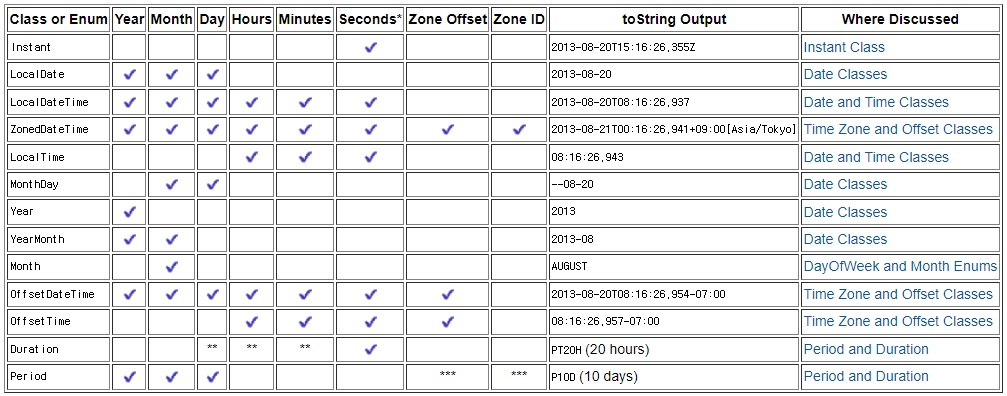
Instant
- Instant API Doc
- Instant 는 EPOCH 의 1초부터 시작하여 시간을 계산함. EPOCH 이전에 발생하는 순간은 음수 값을 가지며, 이후에 발생하는 순간은 양수값을 갖음
- Instant 는 기계 시간을 나타내는 Timestamp 를 생성하는데 용이함
- Instant timestamp = Instant.now();
- Instant 에서 toString() 호출 시 아래와 같은 출력이 생성됨
- 2013-05-30T23:38:23.085Z
- Instant 클래스 는 년, 월 또는 일과 같은 인간 시간 단위로 작동하지 않음. 인간 시간 단위로 계산을 수행하려면 Instant 를 LocalDateTime 또는 ZoneDateTime 으로 변환해야 함.
- ZonedDateTime 또는 OffsetTimeZone 개체는 각각 타임라인의 정확한 순간에 매핑되므로 Instant 개체 로 변환 할 수 있다. 그러나 Instant 개체를 ZonedDateTime 또는 OffsetDateTime 개체 로 변환하려면 표준 시간대 또는 표준 시간대 오프셋 정보를 제공해야 한다.
// 현재 시간에 1시간 더하기
Instant oneHourLater = Instant.now().plus(1, ChronoUnit.HOURS);
// Converting
LocalDateTime ldt = LocalDateTime.ofInstant(timestamp, ZoneId.systemDefault());
System.out.printf("%s %d %d at %d:%d%n", ldt.getMonth(), ldt.getDayOfMonth(), ldt.getYear(), ldt.getHour(), ldt.getMinute ());
Joda Time
만약에 Modern Date-Time API 를 사용할 수 없다면 Joda-Time 을 사용하는것이 좋다.
Joda-Time is the de facto standard date and time library for Java prior to Java SE 8. Users are now asked to migrate to java.time (JSR-310).
String dateTimeStr = "2011-08-12T20:17:46.384Z";
DateTimeFormatter dtf = DateTimeFormat.forPattern("y-M-d'T'H:m:s.SSSZ").withOffsetParsed();
DateTime dateTime = dtf.parseDateTime(dateTimeStr);
System.out.println(dateTime);
// Output
2011-08-12T20:17:46.384Z
LocalDateTimeDeserializer
- 요청 페이로드로
yyyy-MM-dd'T'HH:mm:ssZ형식의 LocalDateTime 을 받아서 파싱- e.g "2019-07-16T00:00:28+0900"
public class LocalDateTimeDeserializer extends JsonDeserializer<LocalDateTime> {
private final DateTimeFormatter dateTimeFormatter = DateTimeFormatter.ofPattern('yyyy-MM-dd'T'HH:mm:ssZ');
@Override
public LocalDateTime deserialize(JsonParser jsonParser, DeserializationContext ctxt) throws IOException {
return ZonedDateTime.parse(jsonParser.getValueAsString(), dateTimeFormatter).withZoneSameInstant(ZoneId.of("UTC")).toLocalDateTime();
}
}